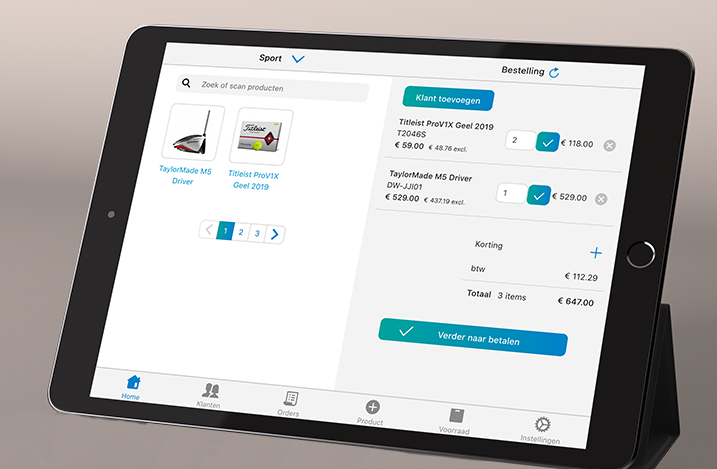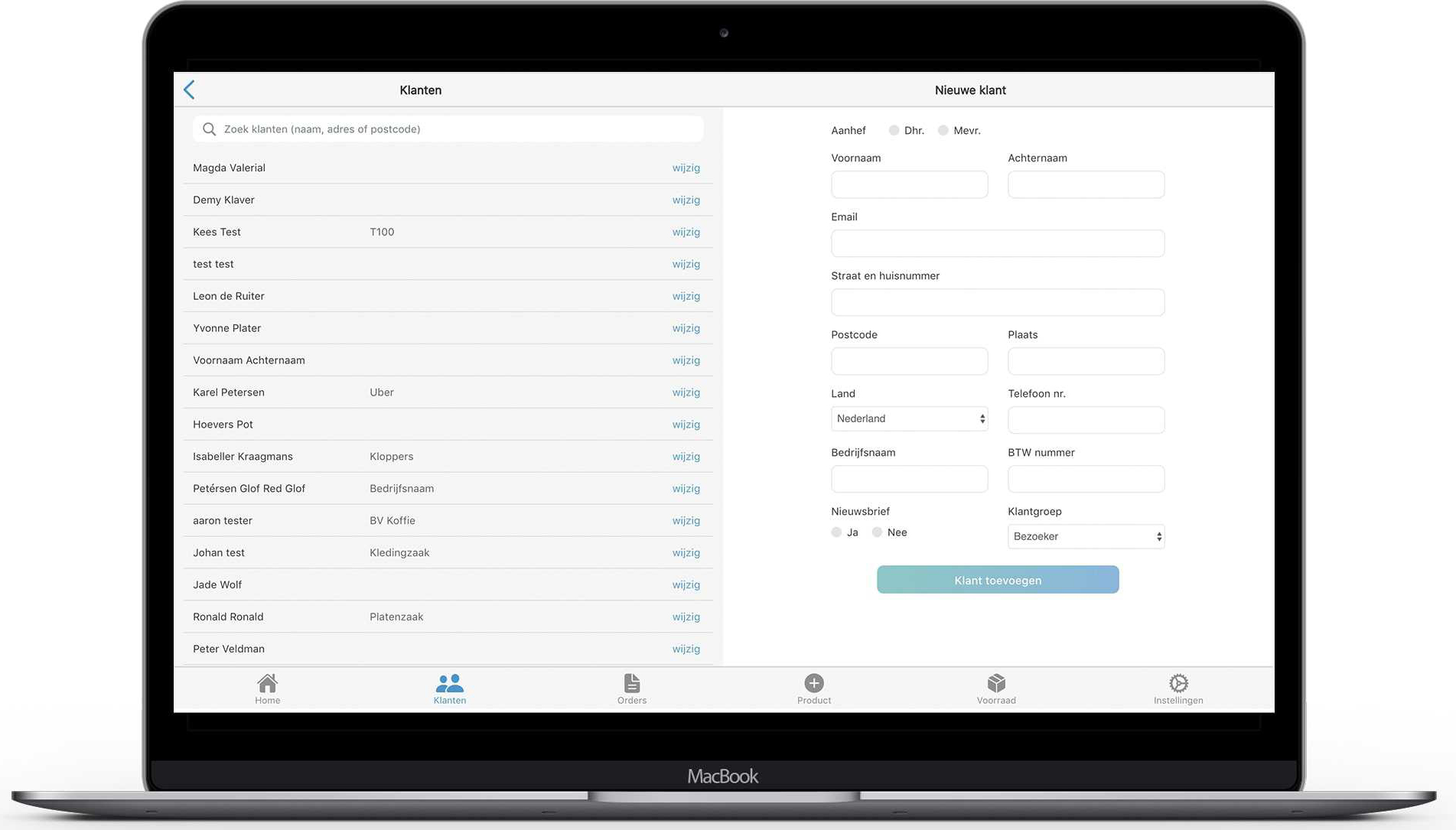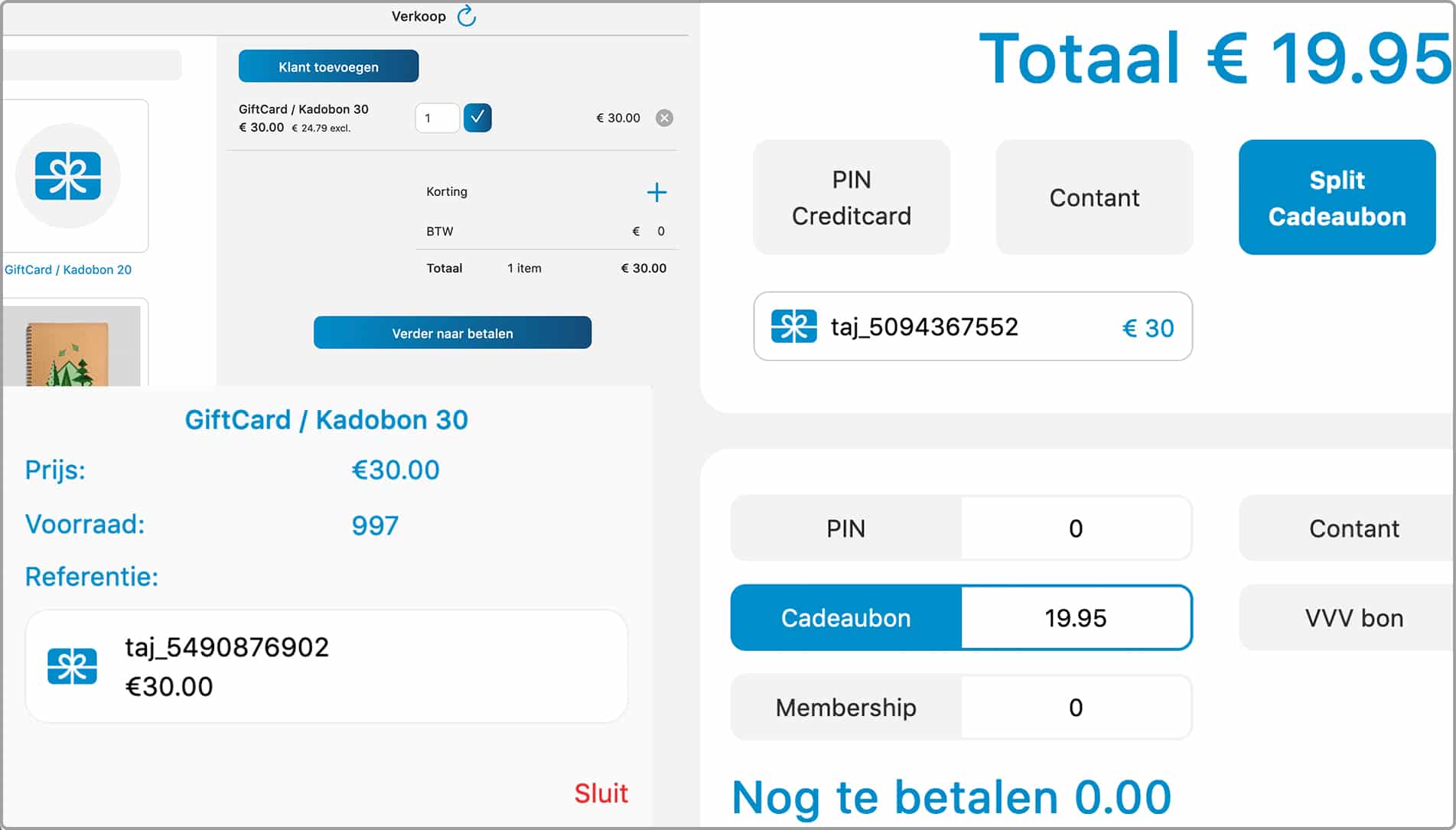Secure login with user tracking
Each staff member can log in with their own credentials. The name of the logged-in employee appears on the receipt. Prefer a simpler setup? A single main login is also supported.
Live product and category sync
All product data and categories are synced in real time from your PrestaShop store. No need to import or duplicate anything manually.
Advanced discount options
Apply discounts per product or on the entire order – either as a fixed amount or a percentage. Sale prices, combination-level pricing, and PrestaShop catalog rules (bulk discounts) are also fully supported.
Multiple payment methods
Offer your customers flexibility with payment options
Smart search
Quickly find:
- Customers by name, address, postal code, or company name
- Products by name, reference, EAN13 barcode, or combination reference
- Orders by customer, date, order number, or company
Customer management
Add new customers at checkout, or select and edit existing ones. Each sale can be linked to a customer for order history, returns, and (newsletter) marketing.
Order history and returns
View full order history, reprint receipts, and process returns or exchanges – either per item or full order. Returned items automatically restock.
Product label printing
Print product labels directly from the inventory screen. Labels can include product name, reference, price, and barcode – making stock updates via barcode scanning easy.
Inventory control
Adjust product stock levels manually and print updated labels as needed. Stay on top of your inventory with real-time data across your store and online sales.
Multilingual and tax-compliant
Support for multiple languages, currencies, and tax rates – including 0% VAT for intra-community sales.
Quick-add new products
Just received a new item? Add it quickly through the POS and start selling right away. Complete product details can be added later in the back office.
Stats
Track revenue directly in the POS. Export reports to CSV or PDF, and access full stats in your PrestaShop back office.
Settings
Customize receipts, configure printers, and enable or disable POS options as needed. Use keyboard shortcuts like ESC to close screens or TAB to move quickly through fields.
Role-based access
Define staff permissions – for example, limit access to inventory settings or restrict the ability to issue refund.